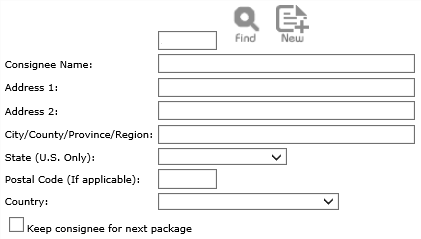NOTE: Even though ShipEasy Platinum Web supports Infectious Substances and Radioactive materials the help guide below does not cover the shipping of such materials. If you need specific training on shipping a material that is not shown in this help guide contact your sales or service representative or email us at support@hazmatsoftware.com.
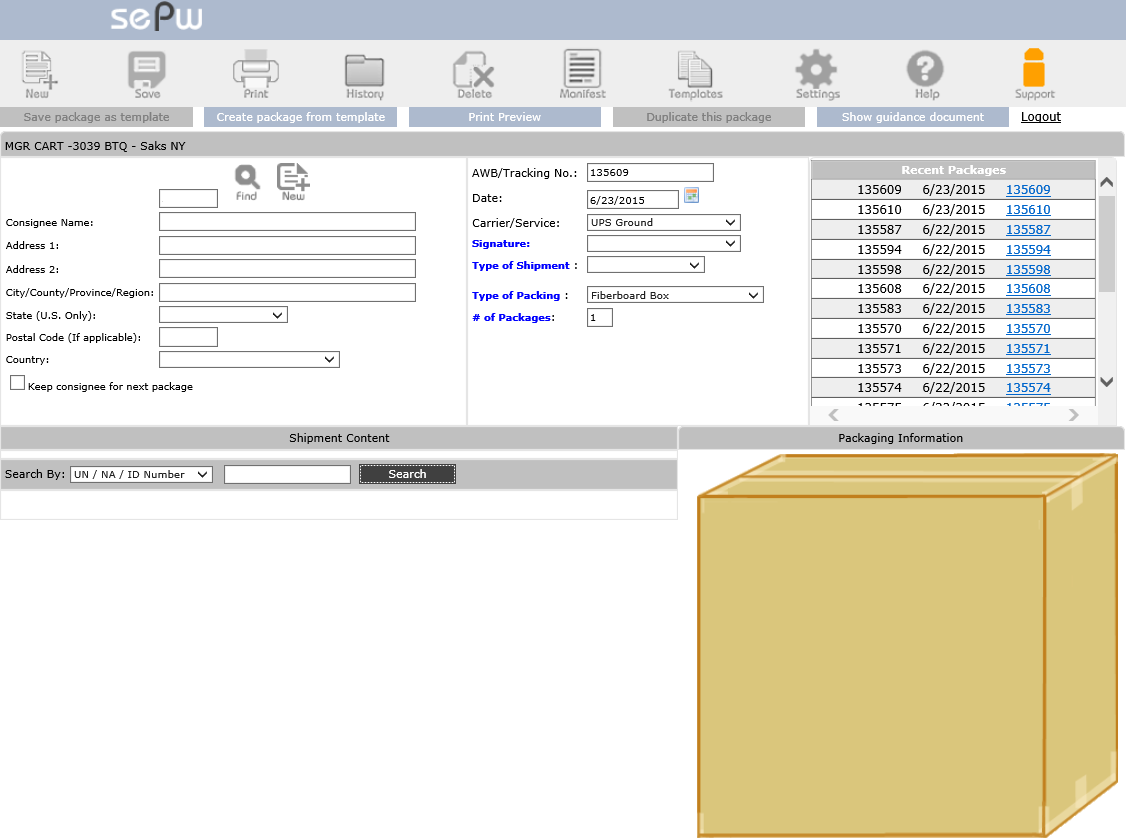
To create your first package do the following:
Select the date ![]() for the package, you can enter a future date but not a past date.
for the package, you can enter a future date but not a past date.
Select the type of service ![]() you would like to use.
you would like to use.
Using the Type of Shipment drop down select the type of shipment you are preparing. Single dangerous good in a box, All Packed In One, Overpack or All Packed in One Overpack.
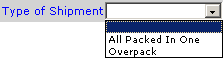
| • | Leave it blank if you are shipping a single dangerous good in a box. |
| • | Select All Packed In One if you are shipping multiple hazardous material in a single box. |
| • | Select Overpack if you plan to place the box in an Overpack. |
| • | Select All Packed in One and check the Overpack option if you plan to put the All Packed In One package in an Overpack. |
![]()
You will need to enter an Overpack ID in the box beside it.
Select the type of packing from the Type of Packing drop down. Most shipments are packed in a 4G/Y Fiberboard box.
![]()
Click the New Package button on the Toolbar. Your new package will be created using the values you have selected on the screen.
Ship to
Click the ![]() Add icon on the Ship to area of the package screen to Add a Consignee record to the Address Book.
Add icon on the Ship to area of the package screen to Add a Consignee record to the Address Book.
Using the screen below enter Name and Address of the Ship To (Consignee) and click the Save Button.