The End of Day can be performed at any time that you have completed packages and as many times as you need to. Click the End of Day button  on the toolbar to perform the End of Day process.
on the toolbar to perform the End of Day process.
Use the Carrier drop down to select the carrier to manifest.
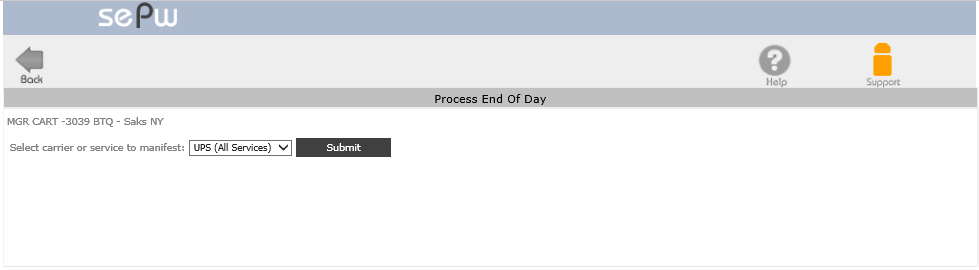
ShipEasy Platinum Web will display all open packages to be manifested and display the grid below.
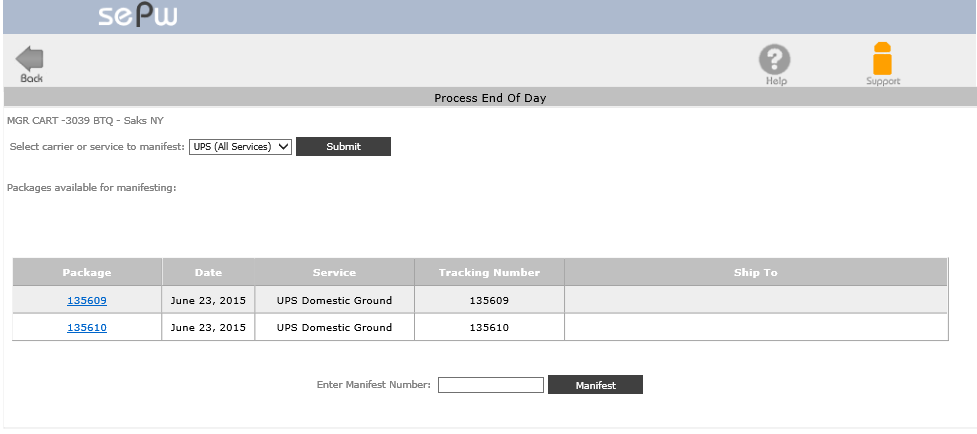
1. You will be asked to enter a manifest number. We recommend you enter a meaningful number that you can use to later retrieve it from the Archive
2. Process End Of Day
The manifest will be printed and either sent directly to your manifest printer or you will see a print preview.