Consignee (Ship to)
To Add or Edit a Ship To record you will see the screen below. Enter or modify the data and click the Save button. Click cancel to exit.
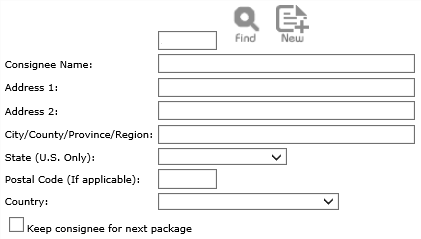
(Edit Screen)
To edit a record you will use the ![]() search button and the screen below will appear.
search button and the screen below will appear.
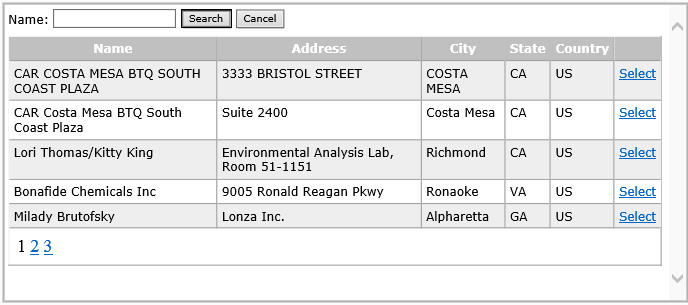
(Search screen)
Enter the company name or a portion of the name and click the Search button. On the list above click select on the record you wish to edit. Make the changes you desire and click Save on the Toolbar