UPS Integration is automatic and REAL-TIME. All you have to do is setup Internet Explorer, see the Internet Explorer section in Setup for instructions.
NOTE: You must be on UPSWorldShip Version 12 Build 20
If you are not seeing the reference numbers in UPSWorldShip, check the following in your computer.
NOTE: If you are using your Windows 7 64 bit do the following and then go to to step 2.
Click Start in the command box type this '%WINDIR%\SysWOW64\odbcad32.exe' without the single quotes and click on odbcad32.exe which will appear in the window.
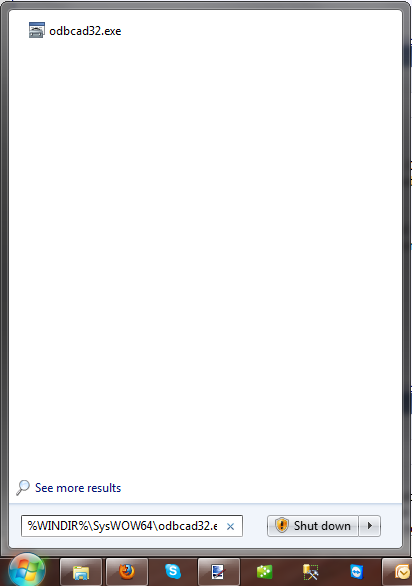
Step 1.
Start menu, Click Programs > Administrative Tools > Data Sources (ODBC)
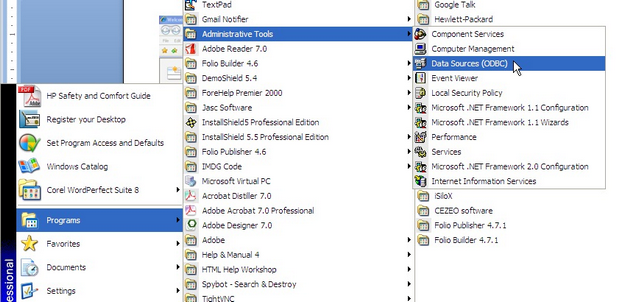
Step 2. Click on the System DSN tab. There should be an entry called HAZMAT.
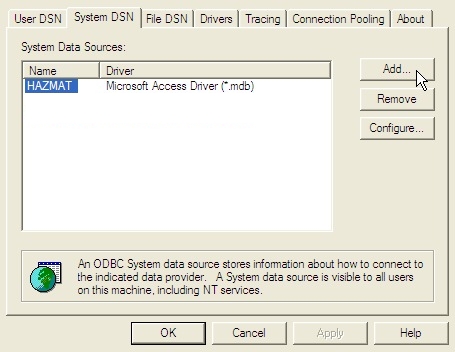
This example shows "HAZMAT" already added. If you don't see this under the System DSN tab, click Add.
Step 3. The Create New Data Source window will pop-up. Select Microsoft Access Driver (*.mdb) and click finish.
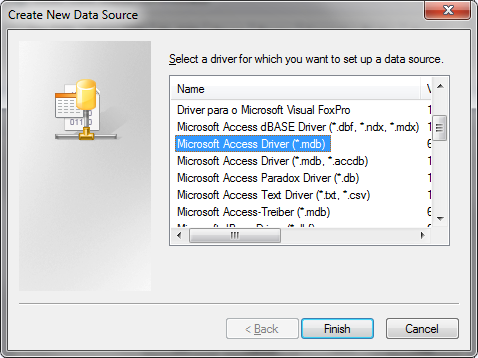
.
Step 4 Enter "HAZMAT" for Data Source Name on the ODBC Microsoft Access Setup pop-up screen and a brief description as shown below.
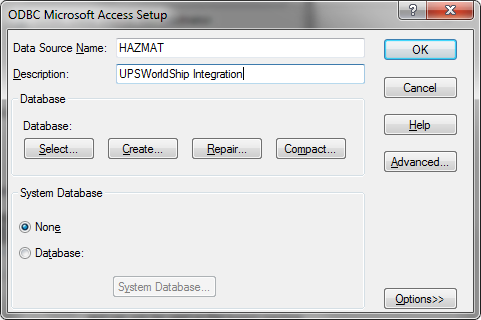
Click Select and navigate to the folder where the UPS.mdb file used by UPSWorldShip is located. You can use Windows Explorer to search your computer for the location.