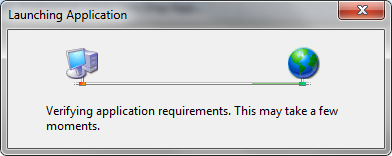To install the XCE Smart Application from the Package screen click Settings on our Toolbar and click the Smart Application link on the left side of the screen.
ShipEasy Platinum Web automatically updates the UPS data for UPSWorldShip. Every time you add or edit a proper shipping name in a package ShipEasy Platinum Web updates the UPSWorldShip Data. Once you have setup Internet Explorer you will be asked to install the XCE Smart Application. Follow the instructions below to install the application.
A security warning will be display asking you to run the application, click the Run button.
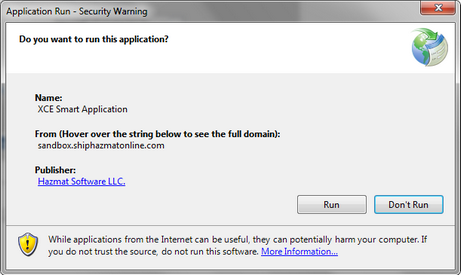
Installation of required component
Click Run to install the required components
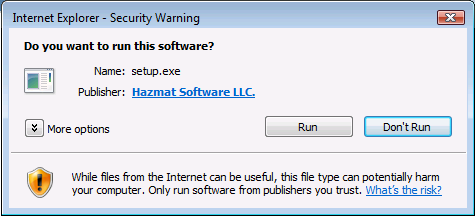
Click Run to install the required components
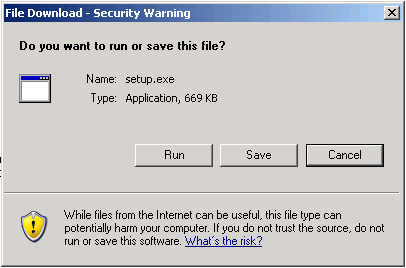
Installing .NET 3.5
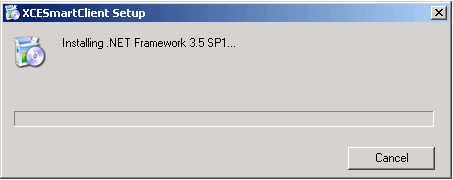
Once the .NET framework has been installed the XCE Smart Application will be installed and you should see the screens below.
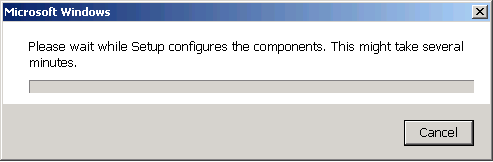
XCE Smart Application will download to your computer.
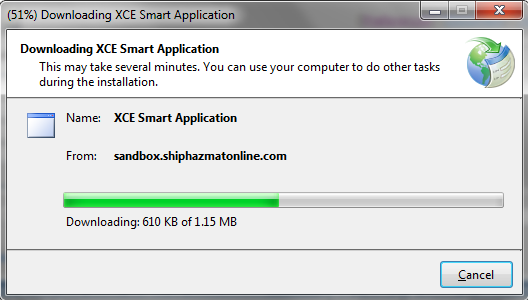
You will see the screen while it verifies that it has all it needs to run on your computer.