Every time you print a shipping paper ShipEasy Platinum Web can create a backup on your computer. You must first setup the location where the files will be stored using the Archive path setting. Each document has a specific folder where the files are stored.
The folder structure looks like this:
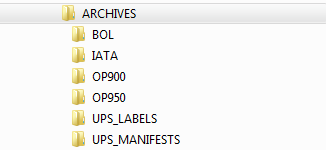
You must select the directory where these folders will be created and ShipEasy Platinum Web will create PDF archives of each.
When archiving ShipEasy Platinum Web will use the Reference number for the package as the file name. For example, when you print a UPS 8-Part form and used the tracking number as the package reference a PDF file will be created in the UPS_LABELS folder named using the tracking number as shown below.
![]()
You can user Windows Explorer to navigate to the Archives folder and search for the specific shipping paper.